
iOS enthusiasts are constantly looking for ways to sideload software from non-Apple-approved sources onto their devices. This pursuit has resulted in the development of jailbreak tools, IPA installers, and different exploits, such as the one used by TrollStore. Among these paths, the emergence of LiveContainer stands out. This utility uses the JIT installation method to cleverly sidestep the iOS app signing procedure.
Install the iOS LiveContainer IPA.
What exactly is LiveContainer?
The LiveContainer project is a tool whose major goal is to codesign a bypass using the JIT installation mechanism for iOS 15 and iOS 16. This notion allows users to run unregistered iOS apps without the need to install them on their devices. The use of xpn’s JIT library loading, which efficiently supports actions such as tweak injection while avoiding the need for app re-signing, is the foundation of this achievement.
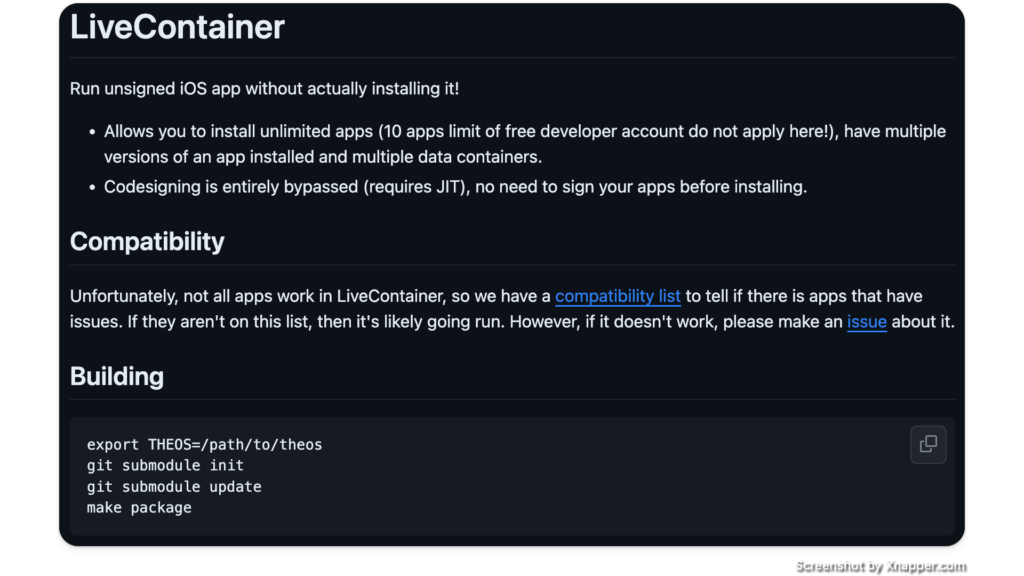
After successfully sideloading the LiveContainer IPA into your iOS device, a world of possibilities opens up in front of you. You will be able to install an unrestricted number of applications, all without the need to jailbreak your device. It is not even necessary to sign the applications before sideloading them into your iOS device.
This hack goes a step further by circumventing the free account’s 10-app limit.
It is crucial to note, however, that LiveContainer’s progress comes with a tiny trade-off: the capacity to run only one app at a time. This is more like a three-app limit where you have to disable one to run another (with LiveContainer, switching between apps is quick).
Limitations of LiveContainer
Unfortunately, LiveContainer does not guarantee compatibility with all apps, and the specific list of unsupported apps is unknown. It is preferable if you try it yourself.
JIT stands for “Just-In-Time” compilation in iOS. It refers to a technique employed by software platforms to increase program execution speed.
In the context of iOS development, JIT refers to the compilation of code for applications at runtime rather than upon installation or launch. JIT does not work with iOS 17.
Additional restrictions include the fact that privileges from the guest app are not extended to the host app. However, this may not be a major worry because sideloaded apps often just require simple permissions. Notably, app permissions are assigned to a global application, affecting all instances.
In addition to these constraints, the absence of sandboxing for guest app containers is noteworthy. As a result, it is possible for one guest app to access the data of its counterparts. The arm64e executable has not been tested. It is advised to use the arm64 binary.
LiveContainer was made available as an open-source project, with files hosted on GitHub. The source code is largely written in Objective-C, with a tiny portion in C. LiveContainer was created by Duy Tran Khanh and may be easily loaded on your iPhone.
LiveContainer IPA can be downloaded here.
The LiveContainer IPA can be downloaded from the GitHub Releases page. The IPA, on the other hand, can only be sideloaded using SideStore or Bullfrog Assistant. This utility will not work with AltStore since it wants the app to be open before enabling JIT. The latest release of LiveContainer IPA and LiveContainer Source Code can be seen below.
Read More:
How to install SC Falcon -The Ultimate Snapchat plus for iOS
Follow these steps to install LiveContainer IPA via SideStore:
If you have a SideStore build that supports the JIT URL scheme, it will return to LiveContainer with JIT enabled and the guest app will be ready to use without additional effort.
- Install the IPA installer from SideStore on your iPhone.
- LiveContainer IPA can be downloaded from the links at the top of this page.
- SideStore is where you can get LiveContainer IPA.
- Launch the LiveContainer app from the Home Screen.
- In the upper right-hand corner, tap the + sign.
- Choose the IPA files you want to install on your device.
- Select the app that you want to open on the next launch.
- Tap the play symbol to go to SideStore and exit.
- Hold down LiveContainer and then tap Enable JIT in SideStore.
- The LiveContainer IPA has been updated to the newest version.
- The application interface has been improved.
- External customizations for guest apps can now be loaded.
- Repair the program replacement that was causing the data folder to change.
- Include a precaution against overwriting executable_path.
What is new?
- Updated to the most recent version of LiveContainer IPA;
- Enhanced the user interface;
- Added the ability to load external customizations for guest programs;
- Fixed an issue where app replacement was causing changes to the data folder;
- And included a precaution against overwriting executable_path.
Advantages of LiveContainer Tweak
- With LiveContainer, you may run unsigned iOS apps without installing them on your device1. This means you can preserve storage space and keep your home screen from being cluttered with too many icons.
- LiveContainer avoids the codesigning procedure and enables JIT app installation1. This means you don’t need to sign your apps before sideloading them, nor do you need to need a jailbreak tool to use them. You also don’t have to worry about the free developer account’s 10-app limit.
- LiveContainer allows app tweak injection1. This means you can customize and improve the programs’ functioning with various adjustments. You can also load the changes using the CydiaSubstrate framework1.
- With LiveContainer, you can deploy numerous versions of an app as well as multiple data containers1. This means you can easily and rapidly transition between different app versions and data types. You can also experiment with other app features and settings without harming the original app.



