Are you tired of being limited by the restrictions set by Apple on your iPhone? Do you want to unlock the full potential of your device and enjoy a more personalized experience? If so, jailbreaking your iPhone might be the solution for you.
In this comprehensive guide, we will discuss the ins and outs of jailbreaking your iPhone, from the benefits and risks to the latest jailbreak tools available for iOS 15 and iOS 16. Whether you’re a tech-savvy user or a newcomer to jailbreaking, this guide has everything you need to know.
What is Jailbreaking?
Jailbreaking is the process of removing the limitations imposed by Apple on its iOS operating system, allowing users to install unauthorized apps, modify the look and feel of their device, and access features that are not normally available.
Benefits of Jailbreaking
One of the biggest benefits of jailbreaking is the ability to install apps and tweaks not available on the App Store. This includes popular apps such as Cydia, which offers a wide range of free and paid apps, games, and modifications for your device.
Another advantage of jailbreaking is the ability to customize the look and feel of your device, from changing the appearance of your home screen to adding new functionalities to your device’s interface.
Finally, jailbreaking allows you to unlock the full potential of your device and access features not normally available, such as tethering and screen recording.
Risks of Jailbreaking
While jailbreaking offers many benefits, it also comes with some risks. One of the main concerns is security, as jailbreaking can leave your device more vulnerable to malware and security exploits.
Additionally, jailbreaking can also void your warranty with Apple, making it more difficult to get support or repair services if something goes wrong with your device.
Choosing the Right Jailbreak Tool for Your Device
There are many jailbreak tools available for iOS 15 and iOS 16, each with its own set of features and compatibility requirements. Before choosing a jailbreak tool, it is important to determine which version of iOS you are running and make sure the tool is compatible with your device.
Some popular jailbreak tools for iOS 15 and iOS 16 include:
- Checkra1n
- Unc0ver
- OdysseusOTA
Step-by-Step Guide to Jailbreaking Your iPhone
Now that you understand the benefits and risks of jailbreaking, it’s time to get started. Follow these steps to safely and effectively jailbreak your iPhone:
- Backup your device data: Before jailbreaking, it is important to backup all of your data, including photos, contacts, and any important files, in case something goes wrong during the process.
- Download and install the jailbreak tool: Choose the jailbreak tool that is right for your device and download it to your computer. Then, connect your iPhone to your computer and follow the instructions provided by the jailbreak tool to install it.
- Prepare your device: Some jailbreak tools may require you to change certain settings on your device, such as disabling Find My iPhone or enabling Airplane mode. Be sure to follow the instructions provided by the jailbreak tool to ensure a successful jailbreak.
- Run the jailbreak process: Once your device is prepared, follow the instructions provided by the jailbreak tool to run the jailbreak process. This may take several minutes to complete.
- Install jailbreak apps and tweaks: After the jailbreak process is complete, your device is now fully jailbroken and you can install any apps and tweaks you want. You can access Cydia or other jailbreak app stores to download and install apps, tweaks, and modifications.
- Stay up-to-date: Regularly check for updates for your jailbreak tool and jailbreak apps to ensure the best performance and security for your device.
Best Practices for a Safe and Stable Jailbreak
To ensure a safe and stable jailbreak, it is important to follow these best practices:
- Only download jailbreak tools and apps from trusted sources.
- Regularly update your jailbreak tool and apps to fix any security vulnerabilities.
- Avoid installing pirated apps and tweaks, as these can compromise the security of your device.
- Do not install multiple jailbreak tweaks that modify the same area of your device, as this can cause conflicts and instability.
- Avoid restoring your device to its original state, as this will remove the jailbreak and all jailbreak apps and tweaks.
Conclusion
Jailbreaking your iPhone offers a wealth of benefits, including the ability to install unauthorized apps and modify the look and feel of your device. However, it also comes with risks, such as voiding your warranty and potentially compromising the security of your device.
By following the steps in this guide and best practices for a safe and stable jailbreak, you can unlock the full potential of your iPhone and enjoy a more personalized experience. Happy jailbreaking!

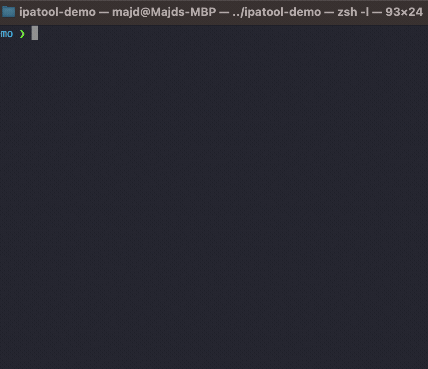



2 COMMENTS