nekoJB is a semi-untethered jailbreak for arm64 devices running iOS 15.0 – 15.7.6.The much awaited NekoJB Jailbreak, lovingly developed by the creative team at HAHALOSAH!, is now officially available.
This ground-breaking update adds support for a variety of devices, including the iPhone 6 – iPhone X (arm64) running iOS 15.0 – iOS 15.7.6. NekoJB distinguishes itself from checkra1n-based options by eliminating the necessity for a PC to jailbreak.
What is NekoJb?

NekoJB is a new jailbreak tool for arm64 architecture devices that was released as an IPA package and can be installed on supported iPhones without the need for a PC. This jailbreak, which makes use of a sophisticated KFD exploit, allows users to directly liberate their devices, improving the user experience and streamlining the overall jailbreaking procedure.
To provide a semi-untethered jailbreak, the NekoJB jailbreak employs the KFD jailbreak exploit and R/W kernel exploits. It was also mentioned for the first time as Neko Jelbreak. Once completed, it will be available as a NekoJB jailbreak, Neko jailbreak, KFD Neko jailbreak, or Neko jelbreak.
How to Download NekoJb -jailbreak online?
Here’s how to download the Neko jailbreak tool online.. There are now a few ways to obtain this utility online. They are the Esign app, the Gbox signing software, the NekoJB online tool, and the NekoJB patch tool, all of which allow you to get this jailbreak tool for your device online.
NekoJB Jailbreak came out as an IPA package, which means that any IPA launcher can be used to put it on your iPhone or iPad. But since it works with iOS 15, there’s a good chance you already have TrollStore installed. This is the way it should be done by default.
Esign App Guide
Step 1: Visit the Esign page and download the Esign app to your device for free.
Step 2: Open the Esign iPA signer and add your certificate file by utilizing the import resources tab.
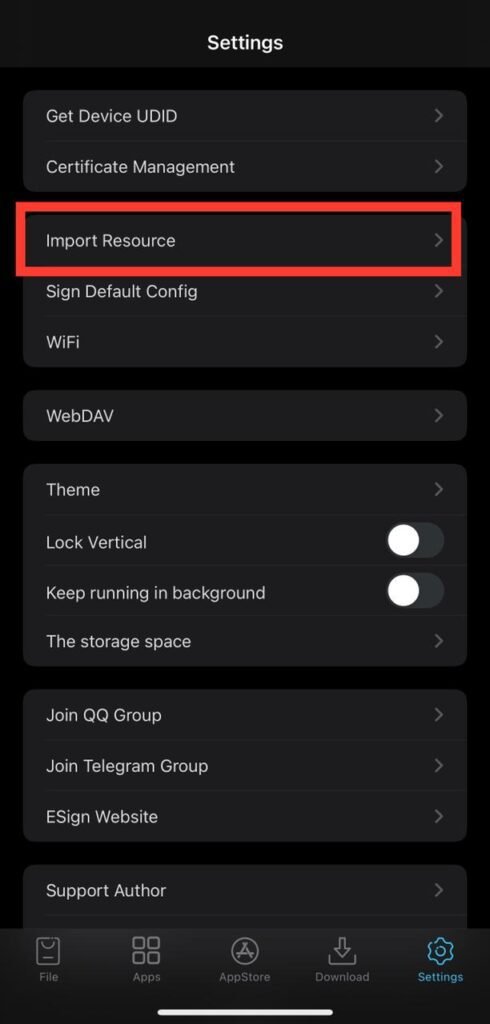
(You can obtain a free certificate from the URL below.)
Free Certificate Download Link >>>
How to obtain a revoked free Apple certificate: You can acquire the revoked free Apple certificate from the UDIDMASTERS website or the Esign premium patch application.
Step 3: Navigate to “File” and import the NikoJB IPA file.
Step 4: Tap the IPA file and import it into the app library using the popup.
Step 5: Go to the app library, tap the NikoJB icon, and then press “Signature.”
Step 6: Tap the “Exit” button and proceed to the “Signed App” section to install the NikoJB app.
Step 7: HAPPY JAILBREAK!
NekoJB Online Tool
The NekoJB online tool allows you to effortlessly install NekoJB on your iOS device. This tool is compatible with all iOS devices and models, providing access to a variety of iOS apps, tweaks, themes, utilities, games, and more.
TrollStore Guide
You can acquire NekoJB through Trollstore.
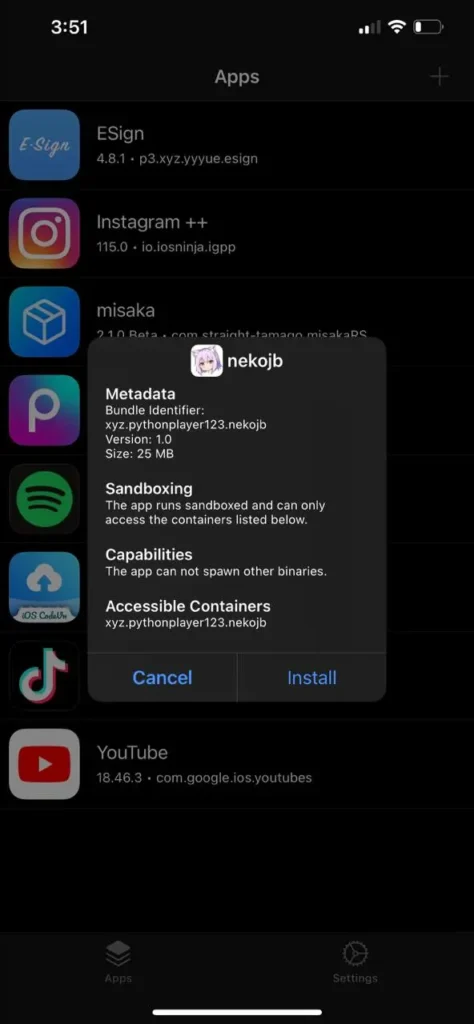
You can Get NekoJb using the Trollstore.
Download NekoJB IPA
The NekoJB IPA file has just been released to the public, and now you can obtain the jailbreak to enjoy customising your iOS device with tweaks as you like. Once you get the iPA file, you can sideload with AltStore or Sideloadly.
You can also obtain this jailbreak tool freely online from the NekoJB online tool, the NikoJB patch tool, or by using the Esign online signing tool.
How to install NekoJB IPA
Using the TrollStore to load the NekoJB IPA is the best way to do it. You can, however, use any IPA installer, like Sideloadly, to sideload the iOS 15 jailbreak that is designed especially for arm64 devices. The creator also put up the jailbreak’s official website and said that this tool doesn’t work with arm64e devices (A12+).
Here are the steps you need to take to get the NekoJB Jailbreak on your device:
- Get the NekoJB IPA file and save it to your desktop.
- Sideloadly should now have the NekoJB IPA file.
- To sign the NekoJB IPA file, enter your Apple ID.
- To start the programme, click the “Start” button.
- Type in your Apple ID’s passphrase.
- Start your gadget up and go to the home screen.
- Go to “General” and then “VPN & Device Management.”
- Type in your email address and click on the development app.
- If you want to let the app run, tap “Trust.”
- To get out of jail, open the NekoJB app from the home screen.
From what we can gather, nekoJB is a semi-untethered rootless jailbreak that supports arm64 devices (A11 and older) running iOS & iPadOS versions 15.0-15.7.6. The full list of supported device types is as follows:
- iPhone 6s
- iPhone 6s Plus
- iPhone SE
- iPhone 7
- iPhone 7 Plus
- iPhone 8
- iPhone 8 Plus
- iPhone X
- iPad 5th generation
- iPad 6th generation
- iPad 7th generation
- 2016 iPad Pro (A9X)
- 2017 iPad Pro (A10X)
- iPad mini 4
- iPad Air 2
- iPod touch 7th generation
NekoJB Package Manager for Jailbreak
Instead of using Sileo, the NekoJB Jailbreak Package Manager is about to add Zebra as its main package manager.
Zebra, known for its modern look and powerful features, will make it easier to find and install different jailbreak packages, such as apps, tweaks, and themes, on devices running iOS 15 to iOS 16.5 or iOS 16.6 Beta 1.
How to Install NekoJB IPA using AltStore:
Step 1: Download AltStore to your Mac. Visit the AltStore website.
Step 2: Double-click on the downloaded folder and unzip it. Drag the unzipped file to the Applications folder.
Step 3: Double-click and open AltStore.
Step 4: In the top right of the menu bar, find the AltStore menu bar options. Select “Install Mail Plug-ins” here.
Step 5: Go to Mail and then to Preferences → Manage plug-ins. Enable AltStore plug-ins and click on Apply.
Step 6: Connect your iOS device to the Mac. Trust the connection if it’s the first time you’re connecting.
Step 7: On your Mac, go to the menu bar and click on AltStore. Select Install AltStore. Enter your Apple ID and Password.
Step 8: After successful installation, AltStore will appear on your iOS. Before opening it, go to Settings → General → Device Management. Select your Apple ID and tap on “Trust”.
Step 9: Open AltStore on your iOS device and go to the “My Apps” tab.
Step 10: Tap on the “+” icon in the top left corner. You’ll see the downloaded NekoJB IPA files list. Tap on the file you wish to install.
Step 11: Enter your Apple ID and password. Now, AltStore will install your app, and it will take a few minutes. Once installed, you’ll see it on your home screen.
Neko jailbreak updates & new information
NekoJB is a new jailbreak tool for arm64 architecture smartphones that was released as an IPA package and can be loaded on supported iPhones without the need for a PC. This jailbreak, which makes use of a clever KFD exploit, allows users to directly liberate their smartphones, improving the user experience and expediting the overall jailbreaking method.
This jailbreak uses the KFD exploit discovered in the iOS 15 – iOS 15.7.6 range, although it is incompatible with later releases such as iOS 15.7.7. Notably, the flaw reappears in iOS 16.0 – 16.5 as well as the beta version 16.6b1. The developer has said that support for these later releases would be added in the near future. Stay watch for updates as the jailbreak improves to incorporate support for the most recent iOS releases!
nekoJB looks to be a semi-untethered, rootless jailbreak meant to work flawlessly with arm64 devices (particularly A11 and older) running iOS and iPadOS versions 15.0-15.7.6. The iPhone 6s, iPhone 6s Plus, iPhone SE, iPhone 7, iPhone 7 Plus, iPhone 8, iPhone 8 Plus, and iPhone X are all compatible devices.
The first public version of nekoJB jailbreak for iOS 15 also makes it work with more iPads, including the iPad 5th generation, iPad 6th generation, iPad 7th generation, 2016 iPad Pro (A9X), 2017 iPad Pro (A10X), iPad mini 4, and iPad Air 2.
You can safely add nekoJB to your device as a semi-untethered backup if you’ve already done the semi-tethered palera1n hack. It works well with palera1n, which is important because it gives you a safety net in case it gets hard to access your hack content after a restart. Our guide has a list of all the tools you need to jailbreak iOS 15.
People who use arm64e devices, like the iPhone XS or a later model, and run iOS or iPadOS 15.0–15.4.1 should look into other choices, such as Dopamine or XinaA15.
There is no doubt that NekoJB is the best jailbreak tool out there. It supports tweaks and lets users use their chosen package manager for easy package installs. Notably, it works with well-known APTs like Sileo, Zebra, and the famous Cydia app, giving you a wide range of ways to change and improve the way your device works.
Read more about Neko jailbreak – NekoJB Jailbreak : kfd exploit-based jailbreak for iOS 15.0-15.7.6
NekoJB Jailbreak Features:
NekoJB is poised to introduce a semi-untethered jailbreak concept, providing users with greater flexibility and functionality.
✅ Enable Touch/FaceID & Passcode
✅ Apple Pay Option
✅ Offer Sileo as the default package manager
✅ Rootless Support
With this semi-untethered jailbreak approach, users will retain access to essential Security Enclave Processor (SEP) features, including passcode security, Touch ID/Face ID, and the convenience of Apple Pay.
Frequently Asked Questions (FAQs):
Q: What is NekoJB Jailbreak?
- A: NekoJB Jailbreak is an innovative project aiming to provide a semi-untethered jailbreak experience, enhancing the functionality and customization options for iOS users.
Q: Who is the developer behind NekoJB Jailbreak?
- A: NekoJB Jailbreak is developed by the talented iOS developer @HAHALOSAH, renowned for their work on the NoFreeAppLimit tweak.
Q: When can we expect the release of NekoJB Jailbreak?
- A: While an official release date is not confirmed, progress updates are regularly shared by the developer on Twitter.
Q: Which devices and iOS versions does NekoJB Jailbreak support?
- A: NekoJB Jailbreak supports arm64 devices (iPhone X and older models) on iOS 16.2 – 16.6 beta 11. It does not support arm64e devices like iPhone XS and newer models.
Q: What benefits does NekoJB Jailbreak offer?
- A: NekoJB Jailbreak allows users to modify system files, install tweaks, themes, unapproved apps, and games, enabling extensive customization and access to advanced settings.
Q: Where can I find more information about NekoJB Jailbreak?
- A: Stay updated on NekoJB Jailbreak’s progress by following @HAHALOSAH on Twitter and visiting the official NekoJB KFD jailbreak page.
Feel free to customize these FAQs based on the specific details of your article and the NekoJB Jailbreak project.
You may also like:
Comprehensive Guide to Anouk Tweak for iOS 15 and Beyond
Transform Your Dock Background Image with Macaron Tweak
| iOS 17.2 Jailbreak – How to Unlock Your iPhone/iPad with the Latest Methods and Tweaks – Information about iOS 17.2 jailbreak methods. |
| Streamer App – How to Install and Use the Best Streaming Apps – Guide on installing and using streaming apps. |
| LiveContainer – Information about LiveContainer. |
| SC Falcon – No specific information available. |



