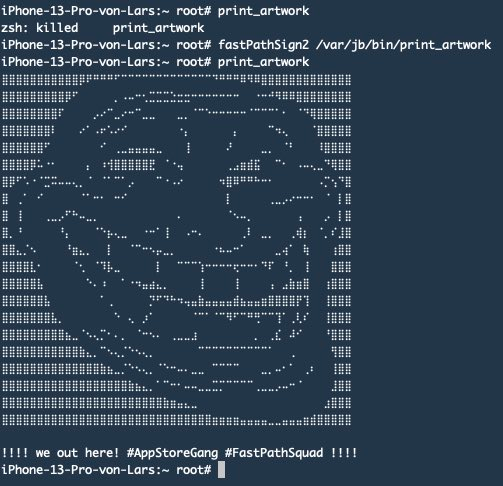
TrollStore 2 was released, offering support for a broader range of iOS devices running from iOS 15.5 to iOS 16.6.1, as well as iOS 17.0, thanks to CVE-2023-41991. It also supports iOS 15.0 and higher, but it is recommended to use the previous version for iOS 14 and iOS 15 up to iOS 15.4.1. This guide will walk you through the installation of TrollStore 2 on iOS 15 – iOS 17. Depending on your system, there are several options.
The installation process differs depending on the device or iOS version. The Misaka tweak manager is the most user-friendly method for TrollStore 2 installation on KFD devices. Alternatively, the TrollHelper package is recommended for checkm8 devices, with an updated arm64e OTA method that now supports additional iOS 15 versions.
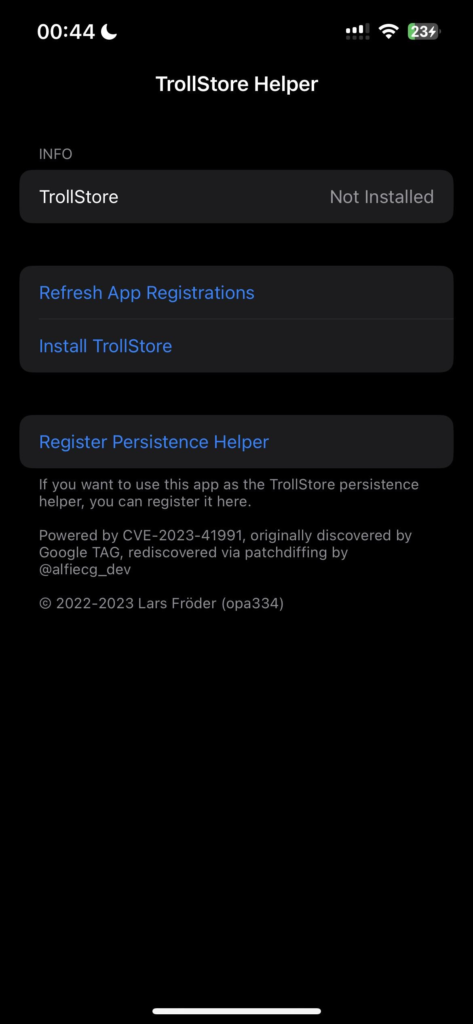
If you have an MDC device running iOS 16 – iOS 16.1.2, TipsGotTrolled is a viable installation option. Furthermore, the newly released Picasso v3 (KFD tweak manager) provides a new way to install TrollStore 2, which is specifically designed for KFD devices.
TrollStore 2 is only compatible with iOS 15.5 – iOS 17.0 and should not be installed on older firmware. It does, however, work on iOS 15 and later. TrollStore 2 should not be installed on iOS 14.
Please keep in mind that there is a significant issue with TrollStore 2 on iOS 15 – iOS 17. Because that is the code directory used by all apps, all apps appear to get the same data container, the one from GTA Car Tracker. This problem may not be resolvable, but Opa promised to look into it.
Read More:
| How Install Live Container |
| How to get SC Falcon :The Ultimate Snapchat Mod for iOS |
| Crane Tweak :Elevating Your iOS Experience |
Devices that are supported
TrollStore 2 is compatible with a wide range of iOS firmware releases and devices, ranging from the iPhone 6 to the iPhone 15 Pro. However, not all installation methods for all devices have been discovered. A list of all supported firmware and device types is provided below.
TrollStore 2
Misaka is used to install TrollStore 2.
Misaka tweak manager includes a simple solution for installing TrollStore 2 on KFD and MDC devices since version 2.3.4. It enables the installation of TrollStore 2 by replacing the Tips, Books, or Home apps. Follow those steps to download TrollStore 2 for iOS 15.6 – iOS 16.5.
If you can replace a removable system app with PersistenceHelper_Embedded (via MDC / KFD), reboot the device, and then run it, the replaced app can be used to install TrollStore 2.
TrollStore 2 installation using PC Misaka tweak manager is available as an IPA package that can be sideloaded on supported devices using your favourite IPA installers like Sideloadly, AltStore, Bullfrog Assistant, Esign, and so on. After that, you can proceed to install TrollStore 2 on A8-A17.
Step 1: Install Misaka IPA for iOS by following the instructions in the Installing IPA on iPhone guide.
Step 2: Installing Misaka IPA on iPhone. From the Home Screen, launch the Misaka app.
Step 3: Select Yes on the MDC/KFD Mode prompt.
Step 4: Select the Packages (Emu/var) tab.
Step 5: Tap on the ToolBox icon, which is located just above the Featured tab.
Step 6: In the Tools section, select Install TrollStore 2.
Step 7: Choose the app you want to rename TrollStoreHelper.
Step 8: Launch the Tips / Books / Home app from the Home Screen.
Step 9: Respring after installing TrollStore 2.
Step 10: Go to your Home Screen and open TrollStore 2.
Related Content:
| palera1n Jailbreak Virtual – Information about a virtual jailbreak tool. |
| The Ultimate Guide to iOS Jailbreak – Comprehensive guide on iOS jailbreaking. |
| iOS 16.2 Jailbreak – Information about iOS 16.2 jailbreak. |
| ra1ncloud Fugu15 Jailbreak Tool – Comprehensive guide on the ra1ncloud Fugu15 jailbreak tool. |
TrollStore 2 installation without a computer
Misaka can also be installed using Direct Install links. Huy Nguyen’s method provides access to an already signed version of Misaka IPA that can be installed directly from a mobile Safari browser. If that doesn’t work, try the standard PC method.
Step 1: Use the “Misaka Direct Install” option to install the Misaka app.
Step 2 of the Misaka Direct Install. In the “iTunes” prompt, tap on Open with Open this page.
Step 3: Confirm Misaka Huy Nguyen’s installation.
Step 4: Wait for the app to download and install itself on your Home Screen.
Step 5: When you open Misaka, you will see an Untrusted Enterprise Developer error.
Step 6: Open the Settings app and go to the General tab.
Step 7: Navigate to the VPN and Device Management section.
Step 8: Choose the recently added developer profile.
Step 9: Verify the Misaka app by trusting the new profile.
Step 10: Launch Misaka from the Home Screen and install TrollStore 2.
Manual installation of PersistenceHelper Step 1. Launch Misaka from the Home Screen.
Step 2: In the Misaka Settings exploit section, choose MDC or KFD.
Step 3: Relaunch the Misaka app and activate the exploit.
Step 4: Download Misaka’s TrollStore 2 file.
Step 5. In Misaka, go to the Packages tab.
Step 6: Click the Import button to import the Misaka.
Step 7: Tap on a long string of characters to place a checkmark on top of them.
Step 8: Press the Magic Wand button without respringing your device.
Step 9: Locate and launch the Tips app to install TrollStore 2.
Step 10: Reboot your device to make the changes take effect.
Overwrite PersistenceHelper_Embedded Manually
Step 1: Download PersistenceHelper_Embedded on your iPhone.
PersistenceHelper_Embedded
Step 2: From the Home Screen, launch Misaka and navigate to the File Manager tab.
Step 3: Navigate to the com.apple.tips folder (which should be located in /var/containers/).
Step 4: Navigate to the Tips.app folder and select the Tips binary file.
Step 5: Select the PersistenceHelper_Embedded file and click File Overwrite.
Step 6: When it says Done, tap the volume up and down while holding down the Power Button.
Step 7: When the screen goes black, press the release button.
Step 8: After a few seconds, turn on your iPhone and launch the Tips app.
TrollHelper should be installed at this point.
Using TipsGotTrolled, install TrollStore 2.
TipsGotTrolled is another app that can be used to install TrollStore 2 on iOS devices. TrollStore 2 can be installed using this IPA package on MDC-compatible devices running iOS 16.0 – iOS 16.1.1, but not higher. TipsGotTrolled may be updated in the future to support KFD devices that run iOS 16.2 or later. TrollStore Persistence Helper replaces your Tips. app with this tool.
Step 1: Get the most recent TipsGotTrolled IPA.
IPA TipsGotTrolled
Step 2: Download and install Sideloadly for Windows or macOS.
Step 3: Sideloading SuggestionsFollow the Installing IPA on iPhone guide to install GotTrolled IPA.
Step 4: Open the TipsGotTrolled App from your Home Screen after installing the IPA.
Step 5: Change the Tips app to TrollStore Persistance Helper.
Step 6: Launch the Tips app to begin installing TrollStore 2.
Step 7: From the Home Screen, launch the TrollStore 2 IPA installer.
TrollStore 2 should be installed on checkm8 devices.
TrollStore 2 can also be installed on all checkm8 iOS 15 – iOS 17 compatible devices running a jailbroken environment based on the checkra1n jailbreak, such as palera1n. Lars Fröder, the creator of TrollStore and TrollStore 2, has created deb packages that you can install on your device. This is how you install TrollHelper on iOS 15 and later.
Step 1: Get the TrollStore Helper app for your device.
Step 2: Distribute the file to Sileo or another package manager.
Step 3: Download and run the com.opa334.trollstorehelper.deb package.
Step 4: From the Home Screen, launch TrollHelper to install TrollStore 2.
Step 5: Follow the on-screen instructions to access TrollStore 2 from the Home Screen.
Picasso is used to install TrollStore 2.
Picasso is a KFD tweak manager that has recently been updated to include the ability to install the TrollStore 2 IPA installer on iOS 16.0 – iOS 16.5 on all >A12 devices except the M1 iPad. Picasso replaces the Tips app with the TrollStore Persistance Helper, which is capable of installing TrollStore 2.
Step 1: Install Picasso v3 for iOS by following the instructions in the Installing IPA on iPhone guide.
Step 2: Installing IPA on iPhone. Navigate to the “Explore” tab by opening the app from your Home Screen.
Step 3: Choose and install the “TrollStore” tweak.
Step 4: Save the changes to the Home Screen.
Step 5: Reboot your device to make the changes take effect.
Step 6: From your Home Screen, open the Tips app and install TrollStore from there.
Conclusion
To summarise, TrollStore 2 is currently in continuous development, with future releases planned. It’s worth noting that not all devices are currently supported by all of the mentioned iOS firmware. It is recommended that you personally test the application to ensure compatibility with your specific device. TrollStore 2 jailbreak and TrollStore 2 MDC version should work fine in general, though there may be compatibility issues with TrollStore 2 KFD on certain devices.
A successful installation may necessitate repeating the process a few times. To ensure the best possible user experience, always use the most recent version of TrollStore 2. If you already use TrollStore, you may not need to upgrade to version 2 at this time.
If your device is still running iOS 16.7 – iOS 16.7.2, you can delay the OTA upgrade to iOS 17.0 until December 20th. It’s important to note that this delay feature does not support downgrading, so you can’t use it to go back to iOS 17.0 from iOS 17.0.1 or later. Please keep in mind that there is currently no iPhone jailbreak for iOS 17.



