Spotube is an alternative to Spotify for iOS. Spotify is a leading music platform for mobile devices, with a large global user base. While the service is free, there are certain limits, such as occasional commercials, skip restrictions, and limited music playback options. Spotube links effortlessly with your Spotify account and library, allowing you free access to all of your favorite songs.
introduction to Spotube?
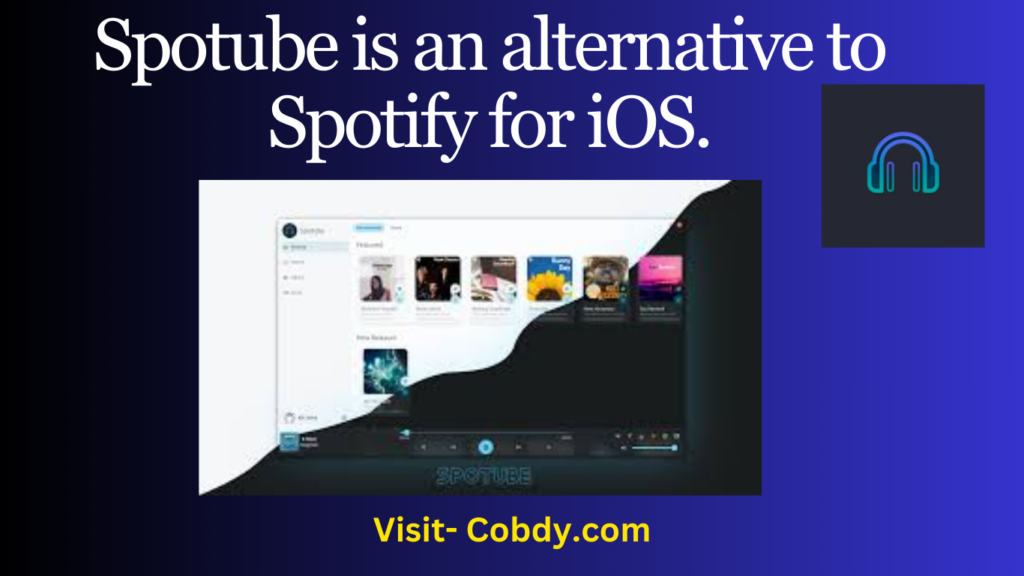
Spotube was distributed as an IPA package, which can be downloaded and sideloaded using an IPA installer. Alternatively, with tools like TrollStore, use the straight Install option to automatically download the app. This functionality requires you to enable the URL Scheme in the TrollStore Settings.
Spotube positions itself as an alternative to Spotify, offering customers unrestricted access to their complete music library, which is contained within their Spotify playlists and libraries. Spotify’s powerful data API enables seamless integration with sites like YouTube, Piped.video, and JioSaavn, providing the option to play music for free and without advertisements.
Spotube uses a variety of sources other than Spotify to stream the same music songs, hence, support for shows and podcasts is not possible. This is because audio tracks for shows and podcasts are only accessible on Spotify and require a Spotify Premium subscription to access them. However, Spotify Listen Along will be available in future upgrades.
Features of Spotube
The software includes a number of amazing features aimed at improving user experience. For starters, it provides freely downloading tracks, allowing users to listen to their favourite music without restrictions while offline. Users may quickly shift between desktop and mobile devices thanks to cross-platform support, which ensures constant operation.
Despite its powerful features, the software remains compact and consumes little data, making it efficient and easy for users with varied data plans. For privacy-conscious users, the app provides an anonymous/guest login option that prioritises personal confidentiality.
The app’s popularity is enhanced by its time-synced lyrics, which allow users to easily follow along with their favourite tunes. Furthermore, users may be certain that the app does not gather telemetry, diagnostics, or user data, putting user privacy first.
With native performance, the app runs smoothly and responsively across all devices. Furthermore, the app is open source/libre software, which encourages transparency and community participation. Finally, playback control is handled locally rather than on the server, giving users more autonomy and control over their listening experience.
Spotube music player for iOS offers users a variety of critical settings to personalise their experience. Within these settings, users can easily connect in to their Spotify and Last.fm accounts, pick their favourite marketplace area, and customise the app’s appearance by selecting different layout modes and themes.
In addition, users can select their accent colour or use the immersive pitch-black dark theme in AMOLED mode. Furthermore, Spotube allows you to sync album covers, resulting in a visually unified and delightful listening experience.
Download Spotube IPA
You can download the Spotube iPA file from iPA libraries and official github pages.
Spotube improves user convenience by allowing audio downloads for offline playback, as well as a wide range of playback settings. Users can customise their listening experience by changing the default audio quality, keeping in mind that higher quality requires more data, and normalising sounds for a more consistent and enjoyable experience.
They also have the ability to select their favourite default audio source and enable options such as bypassing non-music elements like sponsor advertisements. Furthermore, customers can pick between M4A and WebA codecs for downloading and streaming music, allowing them to tailor their audio experience to their preferences and device compatibility. Users can also choose the download folder.
Spotube’s integration with the Spotify API provides a smooth experience, allowing users to access a number of functions right from the home page. Explore featured tracks, discover new releases, and get personalised playlists, including daily mixes and genre-based recommendations.
How to install Spotube IPA?
The Spotube Player tries to retrieve audio from the default source, but it can easily switch to other sources if necessary. Users can add music to their favourite or downloaded collections, and there is even an option to follow along with the lyrics.
Furthermore, an informational page offers viewers extensive information about the streaming audio track, such as its source, duration, release date, title, artists, and channel stream URL.
Spotube can only be installed on your device via the TrollStore or TrollStore 2 IPA installer. You can also use other IPA signing solutions, such as Sideloadly, AltStore, Bullfrog Assistant, or Esign, and you will have access to all of their capabilities.
Step 1: Install Spotube on iOS by following the TrollStore 2 installation guide.
Step 2: Download Spotube IPA using the link at the top of this page.
Step 3: Open TrollStore 2 from your Home Screen.
Step 4: Import Spotube IPA to TrollStore 2.
Step 5: Proceed with the installation process.
Step 6: Open the Settings app and go to Privacy & Security.
Step 7. In the Security section, select Developer Mode.
Step 8: Enable Developer Mode and restart your device.
Step 9: Connect your iPhone to a PC or Mac and enable developer mode.
Step 10: Open YouTube from the Home Screen.
You may also like below post:
iPhone Messaging app hidden features?
How to restore contacts, calendars, reminders, and markers erased by ICloud
How to share Apple Music songs, albums, charts with others
Hey Siri, can you hear me? Siri, the intelligent personal assistant built into Apple devices.